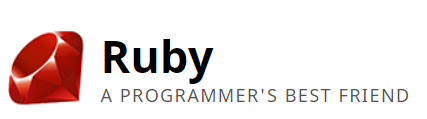
一、版本问题
截止我安装时,windows下最新版本为Ruby2.3,再帮别人安装发现我原来的方法不好用,经过了一番折腾了解到不同版本的安装略有不同
看官网2.4版本与之前2.3的版本的安装是有点差异的:
- 2.3版本的需要下载RubyInstaller和DevKit-mingw64
- 2.4版本之后,需要安装RubyInstaller和MSYS2 toolkit
请看原文:
WHICH DEVELOPMENT KIT?
Starting with Ruby 2.4.0 we use the MSYS2 toolkit as our development kit. It is required to build native C/C++ extensions for Ruby and is necessary for Ruby on Rails. Moreover it allows the download and usage of hundreds of Open Source libraries which Ruby gems can depend on.
Down this page, several and other versions of Development Kits (DevKit) are listed. Please download the right one for your version of Ruby:
- Ruby 2.4.0 and newer: The MSYS2 DevKit is downloaded as the last step of the installation. It can be installed later per ridk install command.
- Ruby 2.0.0 to 2.3.x (32bits): mingw64-32-4.7.2
- Ruby 2.0.0 to 2.3.x (64bits): mingw64-64-4.7.2
1. 安装2.3及之前版本(DevKit的安装)
下载安装包,双击下载文件,指定解压路径,路径中不能有空格。如C:\DevKit。
解压完毕后进入到加压文件的命令行目录,输入命令ruby dk.rb init
再输入命令ruby dk.rb install
安装完成
2. 安装2.4及之后版本(MSYS2的安装)
下载RubyInstaller打开安装,安装最后会弹出一个cmd窗口,就是用来安装MSYS2的,输入3
MSYS2安装过程比较顺利,但是还没完,看MSYS2官网,安装后还需要升级一下核心的包。请看官网的安装指南。这里不过多叙述。
二、安装模块
安装完对应版本的Ruby后可以先打开命令行,检查一下ruby的包管理器gem的安装:
C:\Users\Blackfood>gem -v
2.6.14
安装模块的过程类似python,gem install [模块名],可见老师教程
另附 gem命令行详解
三、其它
Ruby中国镜像
为什么
RubyGems 一直以来在国内都非常难访问到,在本地你或许可以翻墙,当你要发布上线的时候,你就很难搞了! 这是一个完整 RubyGems 镜像,你可以用此代替官方版本,我们是完全基于 CDN 技术来实现,能确保几乎无延迟的同步。https://gems.ruby-china.org/
如何使用
$ gem sources --add https://gems.ruby-china.org/ --remove https://rubygems.org/
$ gem sources -l
https://gems.ruby-china.org
# 确保只有 gems.ruby-china.org